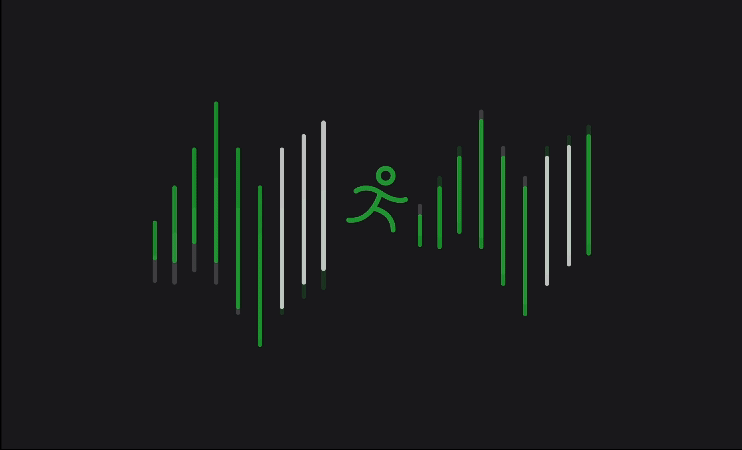Find My Music
Qualitative Research • Design Challenge
Dec. 2023
The Challenge
How might we design a digital solution without the use of buttons that is tailored to individual runners to reduce their risk of running injury?
This solo design challenge was to design a major function of a prototype that did not involve any physical buttons. For this challenge, I designed Find My Music, an innovative smartwatch running app that matches music to a user’s cadence, reducing their risk of running injury.
Overview
My Role
UX Designer and Researcher
Solo Project
Timeline
1 week
November 2023
Skills
Observational Field Studies
Secondary Research
Ideation and Storyboarding
Prototyping
Tools
Figma
Procreate
Exploring the Problem Space: What Do Runners Actually Do?
I began my research by conducting observational field studies. Although it seems pretty obvious that runners run (duh!), I chose this method to get a deeper, more detailed observation of running habits and a runner’s interactions while in a natural setting. This would enable me to identify common themes and pain points across different runners.
Furthermore, this method helped me to get a quick and broad overview of many different running patterns and was extremely insightful especially given the time constraints.To carry out these field studies, I visited two popular running locations: the Atlanta Beltline and Piedmont Park. My observations are shown below.
Uncovering a Runner’s Pain Points
To further my understanding, I then carried out secondary research by reading online journal articles. This was a time-effective method that allowed me to thoroughly understand existing problems faced by runners. Synthesizing the results of the secondary research and observational field studies, I identified the following insight and design implications as shown below.
I also briefly explored market products to learn about the existing digital available for runners. Examples of digital products include mobile apps (e.g. Strava, Apple Fitness) that help runners track their metrics.
From these findings, it is clear that running injury is a huge pain point for many runners. Many existing digital products focus on tracking running metrics and providing general support (e.g. blogs, online running stores). However, aside from online physiotherapy and coach consultations, there were no other digital products that provided tailored running support for individuals.
Seeing this gap in the market, I decided to focus on creating a tailored solution for runners to minimize risk and prevent running injury. With this in mind, I developed the problem statement below.
Summarizing The Problem
Runners have high rates of injury due to different reasons, such as overuse and distracted running. Currently, there are minimal tailored digital solutions to reduce the risk of running injury.
Ideating Solutions for Running Injury Prevention
Utilizing the SCAMPER technique, I brainstormed different ideas for the app. I narrowed it down to the top 2 ideas based on how well they fulfilled the design requirements.
I then drew storyboards to further flesh out these two ideas. This helped me to gain a better understanding of the context for these two ideas.
Styling a Running App
After reviewing my storyboards, I chose to persue the Find My Music idea as it fulfilled all the design implications, while the other idea did not.
To guide the overall style of the app, I created a mood board and made a brief design system.



Designing a Solution…without any Buttons!
With the Find My Music smartwatch app, users do not have to look at their watch to track their cadence and select music. This promotes safety awareness, thereby minimizing the risk of injury due to distracted running.
By selecting songs based on a user’s cadence, the Find My Music app helps users to maintain their current cadence and reduce injury risk. Furthermore, users have the option to change the song tempo, in order to adjust their cadence to match.
Starting the Run
To activate the app, the user begins to run. The app will automatically detect the user’s hand gestures while running and begin calculating the runner’s cadence. After calculating the cadence, the app will automatically select a song to match.
Skipping, Rewinding and Pausing Songs
To skip a song, the user simply has to making a swiping action across their chest. To rewind the song, the user makes the same action in the reverse direction.
Skipping a Song
To pause a song, the user has to raise their hands to form a stopping gesture. To resume playing, the user simply needs to resume running.
Pausing a Song
Changing and Locking in the Song Tempo
To increase a song tempo, users turn their wrist clockwise. To reduce the song tempo, users turn their wrist anti-clockwise.
To lock in the selected tempo, users hold their wrist in that position for 3 seconds. The app will then display a lock sign, indicating to users that it will only select songs of the selected tempo.
By allowing users to select their desired tempo, users can adjust their cadence to match, in order to minimize the risk of running injury.
Reflections
Due to the time constraints, I was unable to carry out detailed user interviews and user testing of the design. If I had more time, I would have definitely liked to carry these out: user interviews would allow me to get richer insight into pain points faced by runners and user testing would allow me to determine usability issues with the design.
Also, as I was filming the video for the project, I realized that turning my wrist to adjust the tempo may not be easy for all runners, especially if they have existing hand or wrist injuries. In future, I would like to have a deeper consideration for these accessibility issues during the design process.